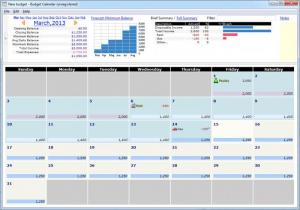Budget Calendar
1.9.1266
Size: 14.01 MB
Downloads: 6197
Platform: Windows (All Versions)
Writing down and organizing incomes and expenses is a good idea, but most budget managers are too complicated. You would have to navigate through multiple sections, fill in countless input fields and make all sorts of selections. Budget Calendar allows you to organize your monthly budget on a user friendly interface, without going through countless menus and options. Thanks to its straightforward functionality, it will take only a few minutes to plan your budget for one or more months.
Budget Calendar is addressed to Windows, Mac OS X and Linux users. It can be installed in a few moments and there is no need to set up additional tools or services. The software's system requirements are modest, so you can run it on any computer, regardless of its performance.
As the software's name suggests, the user interface consists of a calendar and you can add one or more expenses, of any type, in individual cells. Transactions are defined on a separate window, on which you must fill relevant information, like the amount of money, start and end dates, grace period, recurrence and so on. Besides marking a transaction as income or expense, you may categorize it as well. The software allows you to create your own categories, just by typing its name in a drop menu.
You can also select icons for each transaction. The available icons can be found on a different window, but you can also select a suggested icon, on the transaction editing window. The interesting part is that Budget Calendar displays different icon suggestions, depending on the transaction's description. For example, if you type "electricity bill", the software will display electricity icons or light bulbs. If you type "gas", you will find cars and other icons, which are related to car maintenance.
A series of statistics are displayed above the calendar. Once you add your incomes and expenses, the program tells you how much you have spent, how much you have left and so on. A budget forecast is illustrated as a graph, in the same area. Recurring transactions, like salary and bills, are inserted automatically for each month of the year. If you don't insert any other expenses for the following months, you will see how much money you can save.
You can view and filter a list with all transactions, on a separate window. It is also possible to export the list to MS Excel, print it or view a more detailed list on your web browser.
Pros
You can assign incomes and expenses to individual days, on a calendar. Defining a transaction takes only a few seconds and you may insert various details. The software can suggest icons, depending on what type of transaction you intend to create. It can also provide you with various statistics regarding your expenses.
Cons
There are no serious issues to mention. When it comes to spending money, Budget Calendar will help you become more efficient and responsible.
Budget Calendar
1.9.1266
Download
Budget Calendar Awards

Budget Calendar Editor’s Review Rating
Budget Calendar has been reviewed by Frederick Barton on 22 Mar 2013. Based on the user interface, features and complexity, Findmysoft has rated Budget Calendar 5 out of 5 stars, naming it Essential